【Tor relay】YunoHost app storeからのインストールとリレーサーバーへの設定変更
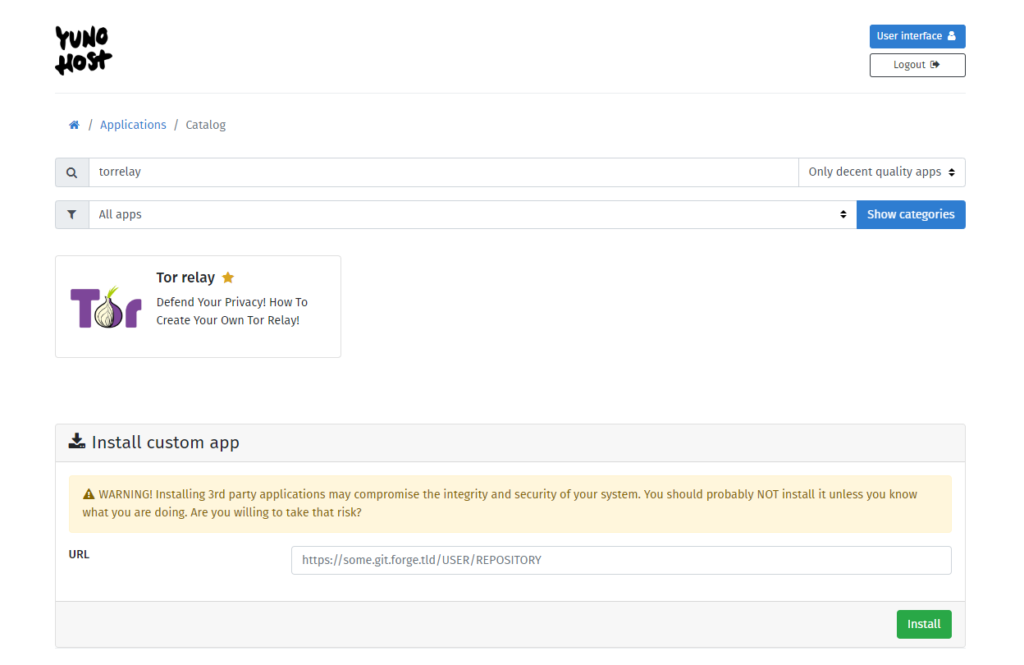
Tor(The Onion Router)のリレーサーバーです。
初期設定ではブリッジサーバーになっているので、リレーサーバーに変更する手順を記載しています。
インストール画面ではバージョン 0.4.7.13となっていますが(0.4.7は23.1月でEOL)、インストールされたバージョンは0.4.8.10でした。
最初に注意点
1.プロバイダーによってはブロックされる可能性があります。
2.リレーサーバーはネットワークへの負荷が大きいため、家庭用ルーターでは普段の動作に支障が起きる場合があります。
手順
Tor relayのインストール
インストール自体は「Application」からのインストールで何の問題も無く終了します。
設定変更(torrcの修正)
YunoHostにログインして修正
sudo nano /etc/tor/torrc/etc/tor/torrc
#以下をコメントアウト
BridgeRelay 1
ServerTransportPlugin obfs4 exec /usr/bin/obfs4proxy
#Nicknameを好みで追加
Nickname ○○○○
#以下を追加
ExitPolicy reject *:*修正点
- ブリッジサーバー → リレーサーバー
- 出口ノードにならないように、ExitPolicyは全てリジェクト
修正後のtorrc
#BridgeRelay 1
# Replace "TODO1" with a Tor port of your choice.
# This port must be externally reachable.
# Avoid port 9001 because it's commonly associated with Tor and censors may be scanning the Internet for this port.
ORPort 9002
#ServerTransportPlugin obfs4 exec /usr/bin/obfs4proxy
# Replace "TODO2" with an obfs4 port of your choice.
# This port must be externally reachable and must be different from the one specified for ORPort.
# Avoid port 9001 because it's commonly associated with Tor and censors may be scanning the Internet for this port.
#ServerTransportListenAddr obfs4 0.0.0.0:9003
# Local communication port between Tor and obfs4. Always set this to "auto".
# "Ext" means "extended", not "external". Don't try to set a specific port number, nor listen on 0.0.0.0.
ExtORPort auto
# Replace "<address@email.com>" with your email address so we can contact you if there are problems with your bridge.
# This is optional but encouraged.
ContactInfo address@email.com
# Pick a nickname that you like for your bridge. This is optional.
Nickname ○○○○
ExitPolicy reject *:*確認
数時間ほど経過するとリレーサーバーとして検出されるはず…です。場合によっては数日かかるかも。
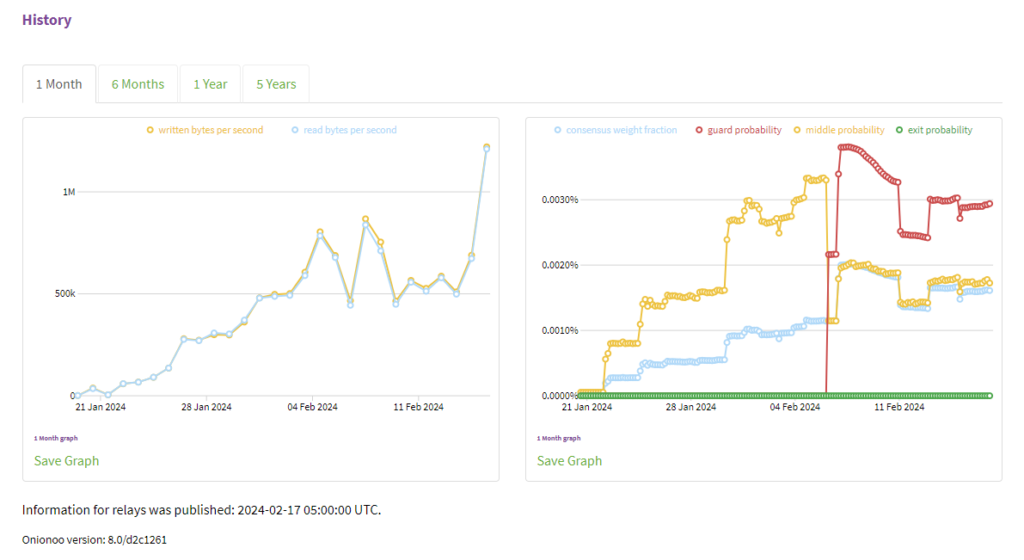
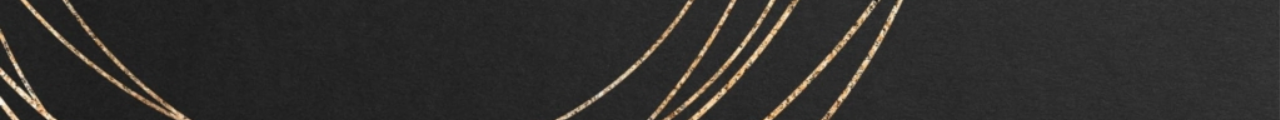

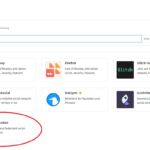


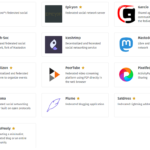
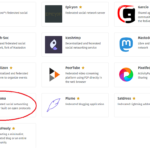



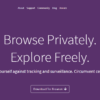


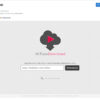
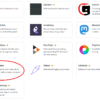



ディスカッション
コメント一覧
まだ、コメントがありません